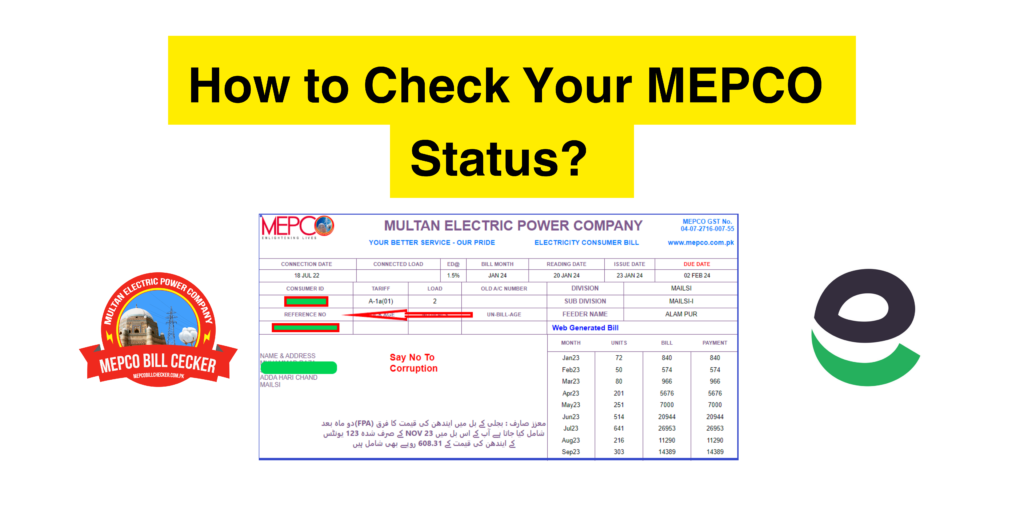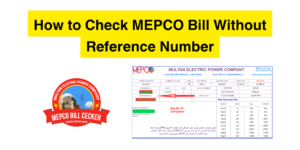In this blog post, I’ll show you how to check your MEPCO bill is pending or paid. Follow these easy steps:
- Open Your EasyPaisa App
- Make sure you have the EasyPaisa app on your phone.
- Log in to Your App
- Use your passcode or fingerprint to log in.
- Go to Services
- Tap on the “View All” option to see more services.
- Select Electricity
- From the list, choose “Electricity”.
- Choose MEPCO
- Pick “MEPCO” from the list of companies.
- Enter Bill Details
- You can either scan your bill or enter the 14-digit reference number.
- Type in the reference number carefully.
- Fetch Your Bill
- Tap on “Next” to get your bill details.
- View Bill Information
- The app will show your bill amount, the owner’s name, bill month, due date, and if the bill is paid or not.
- Check Bill Status
- If your bill is paid, it will show “Paid”.
- If it is not paid, it will give you the option to pay the bill.
By following these steps, you can easily check your MEPCO bill status using the EasyPaisa app. This method is quick and helps you keep track of your bill payments.