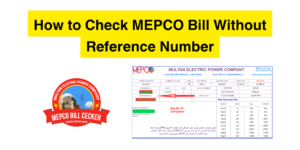Tracking your WAPDA MEPCO demand notice is a simple process that can be done online. Follow these steps to easily track the status of your new meter connection:
- Open the Official Website: Start by visiting the official website of the Electricity Distribution Company. Ensure you are on the correct and official site to avoid any security risks.
- Navigate to the Tracking Section: Look for the ‘Track’ option on the homepage. This section is typically designed for consumers to track various services related to their electricity connection.
- Select New Connection: Once you are in the tracking section, you will need to specify the service you are tracking. Select ‘New Connection’ from the available options.
- Choose Your Electricity Company: A list of electricity companies will be displayed. Scroll through the list and select ‘MEPCO’ (Multan Electric Power Company), which is responsible for electricity distribution in your area.
- Enter Your CNIC Number: You will be prompted to enter your CNIC (Computerized National Identity Card) number. Ensure that the CNIC number you enter is accurate and matches the one used in your new connection application.
- Click on Track: After entering your CNIC number, click the ‘Track’ button. The system will process your request and display the current status of your new meter connection.